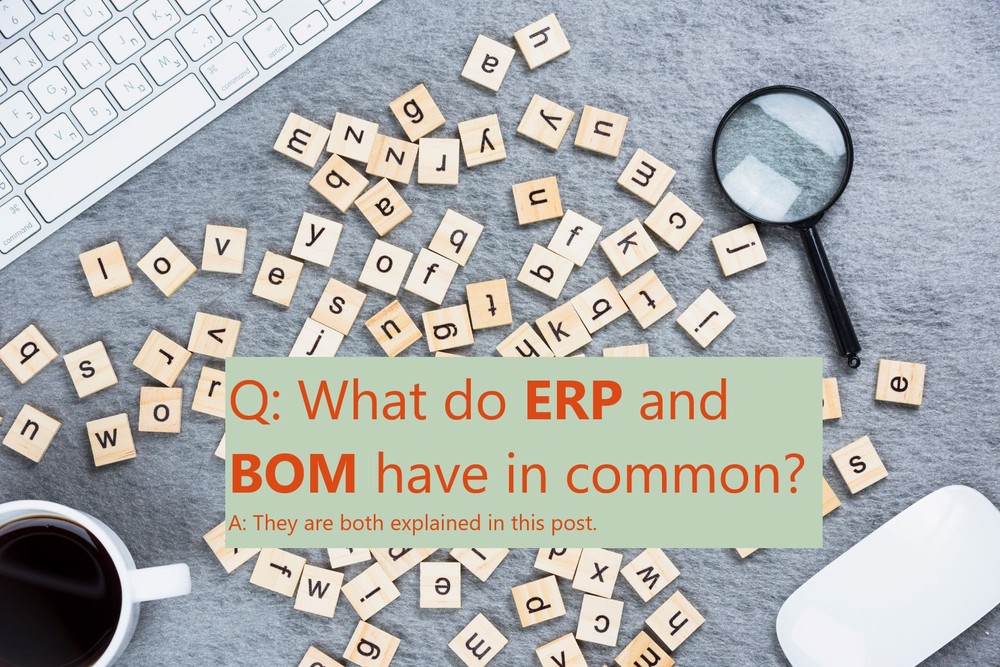In case you missed here you can find the post on CAD & PLM and the post on CRM & CPQ.
Acronyms are meant to simplify things. However, every day there seem to be new ones popping up. Nowhere is this truer than in software, especially in manufacturing software.
Manufacturing software is a domain where acronyms are everywhere. The recent developments in new software solutions have multiplied the number of acronyms that are used daily. For example; a few years ago, the terms “CPQ” was still uncommon among large manufacturers. Today, “CPQ” has become indispensable for large manufacturers’ growth strategy.
Whether you are new to manufacturing, sales (or both), or you are simply having trouble keeping up with all the different types of software solutions available, we’ve created this series of posts to help get familiar with the lingo.
Let’s us know what you think (mateo.bornico@tacton.com)
ERP – (Enterprise Resource Planning)
Focus area: Internal Processes
What it is?
ERP is your organization’s Main Operating System (i.e. the brain). It is the software that is used to help manage all internal and external resources such as financial records, materials, and human resources. The ERP main function is to track business resources — cash, raw materials, production capacity—and the status of business commitments: orders and purchase orders. ERP provides an integrated and continuously updated view of core business processes using common databases maintained by a database management system.
If you work for a large organization, you certainly have an ERP system. Its central role in the organization makes integration with the ERP indispensable with all other software including CRM, CPQ, PLM, and PDM (hopefully these acronyms will start to feel familiar by now).
Its role in the Sales Process:
ERP operates in the background of the sales process. For salespeople, the ERP may be their primary source of feedback data for things like delivery status or order tracking. Sales tools like CRM and CPQ may also connect to the ERP to obtain this important data (such as current stock levels, new price models, etc.), that can influence the quoting process.
Once a quote is approved, the ERP system can track this order (along with its many documents and specifications, for example, BOMs). It is the ERP to continuously have the updated information on the status of a particular order. It’s worth repeating here that any other software tool that is used for moving the sales forward (CPQ, CRM, PLM for example) are well integrated with the ERP.
BOM – (Bill of Materials)
Focus Area: Product
What it is?
Simply put, a BOM is the list of the materials/components that come together to form a product. Unlike other acronyms in this series, BOM is NOT a software, rather a type of document that is vital for all areas of manufacturing. Since complex and high-variance products require deep customization, the BOM for a customized product will be different with each different customization. It’s important to distinguish 3 major types of BOMs.
- – Engineering BOM (eBOM): This BOM is developed during the design of the product and it is often generated by the CAD software. The product may not have a specific configuration, rather it lists all the different parts that can be substituted or assembled depending on the configuration. As you can imagine, this BOM is highly detailed and can include CAD drawings, technical specifications on each individual component.
- – Sales BOM (sBOM): This is the Bill of Materials that is included in a detailed quote. In the latter stages of the sales process, the BOM will list in detail exactly what the customer is buying, and for this reason, it is important that BOMs highly all relevant details required for the sale to be approved.
- – Manufacturing BOM (mBOM): This mBOM is required for transferring the product sold to the manufacturing phase (building the actual product). This mBOM contains all the information required for the product to be built. It can integrate with ERP in order the various components to be ordered (that can transfer to a material resource planning tool), or even to a manufacturing execution system. The mBOM may also contain assembly information (although this is more for the Production BOM).
Its role in the Sales Process:
Clearly, the sBOM is one of the vital documents of the sale of complex manufacturing products. It’s important to ensure that the sBOM can easily be integrated into the ERP system so that other BOMs can be generated for the manufacturing of the product. Generally speaking, the BOM is one of the central documents that link the ERP with CPQ, PLM and other manufacturing software together.
In case you missed here you can find the post on CAD & PLM and the post on CRM & CPQ.
For our next issue, we will define ERP and PDM.