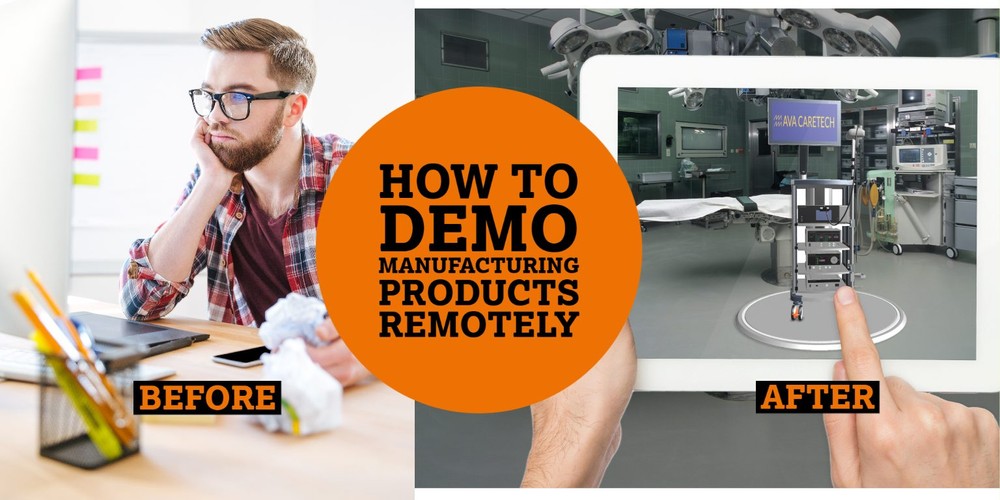How to DEMO Manufacturing products remotely using 3D and AR (Augmented reality).
The coronavirus is transforming how we “get to work” – in all senses of the word. With many people being asked to work from home (#WFH), it’s hard to go online and not read tips on designing your home workspace, or even the top 5 tips to host a remote sales meeting.
Few professionals,however, seem to understand the challenges of B2B sales. Particularly, the challenges of selling complex manufacturing products. It’s not as if their sales process wasn’t already complicated enough, now with everyone working from home, it’s next to impossible to make progress on their sales process. Or maybe… you just don’t have the right tools.
Just because you can’t meet your customers in person, does not mean that you can’t demo your products. Here’s how.
Imagine sending your prospects a customized product quote, along with a bar code.
It’s important to note that this was not just a 3D/AR visualization of a STANDARD product. Rather, this is a virtual demo of a CONFIGURED product – customized to the exact specifications of the client.
AR demos are becoming more commonplace and they are being used in a wider range of products. On average, 65% of people are visual learners, and they can retain 4 times more information if it’s accompanied by visual aids.
It looks simple, doesn’t it? Well, for our customers that have implemented Tacton Visual Configuration, the process is as easy as it looks. Let’s take a closer look.
It all starts with CPQ (Configure Price Quote). This is the underlying technology that guides the user through the configuration process with ease, ensuring that all components selected are compatible and viable. For configurable products (especially those with many variables that are highly complex), a CPQ is vital for ensuring the product meets the customer’s needs and that the configuration itself is error-free.
In this slightly longer version of the video, you can see what would happen if the customer is not satisfied with the product quoted. CPQ simplifies the configuration process to such an extent that even a customer can do it.
Tacton uses an AI-powered configuration engine, allowing configuration (including accurate price and realistic visualizations) to be carried out in real-time. This makes it possible for you to put together a complete quote during a sales meeting, or right after speaking to the customer. Once configured, you can send images and augmented reality (AR) demos of that exact product. This gives the customer an accurate preview of the product they are looking to buy.
The very same configuration quoted can be seamlessly transferred to the ERP systems or the PLM systems so that it is manufactured exactly as quoted. CPQ eliminated the back and forth between sales, production, and engineering.
So far, all this can be done remotely, without the need to travel or meet in person.
Do you think your organization can benefit from such solutions?
If you are interested in seeing a complete demo on how this quoting process would go, we recently hosted a 50min webinar that walks you through the entire visual configuration process in greater detail.
Would you like to try it for yourself?
We’ve created 2 fictional companies: Tructon, a Truck manufacturer; and Parker Lifts and elevator company. These are free for anyone to try out. It’s important to remember that these are “demos” and tacton provides the underlying technology. The looks and feel (UX) can be completely customized by the customer.
How to start using our AR app:
1) Download the app here: AR app available only on IOS, if you have Android, you can still test the demos on the desktop and view the 3D versions, check out steps 2 and 3).
2) Go into one of our 2 demo environments at tructon.com or www.parkerlifts.com
3) Configure your product and imagine how the products your company makes could be configured this way.